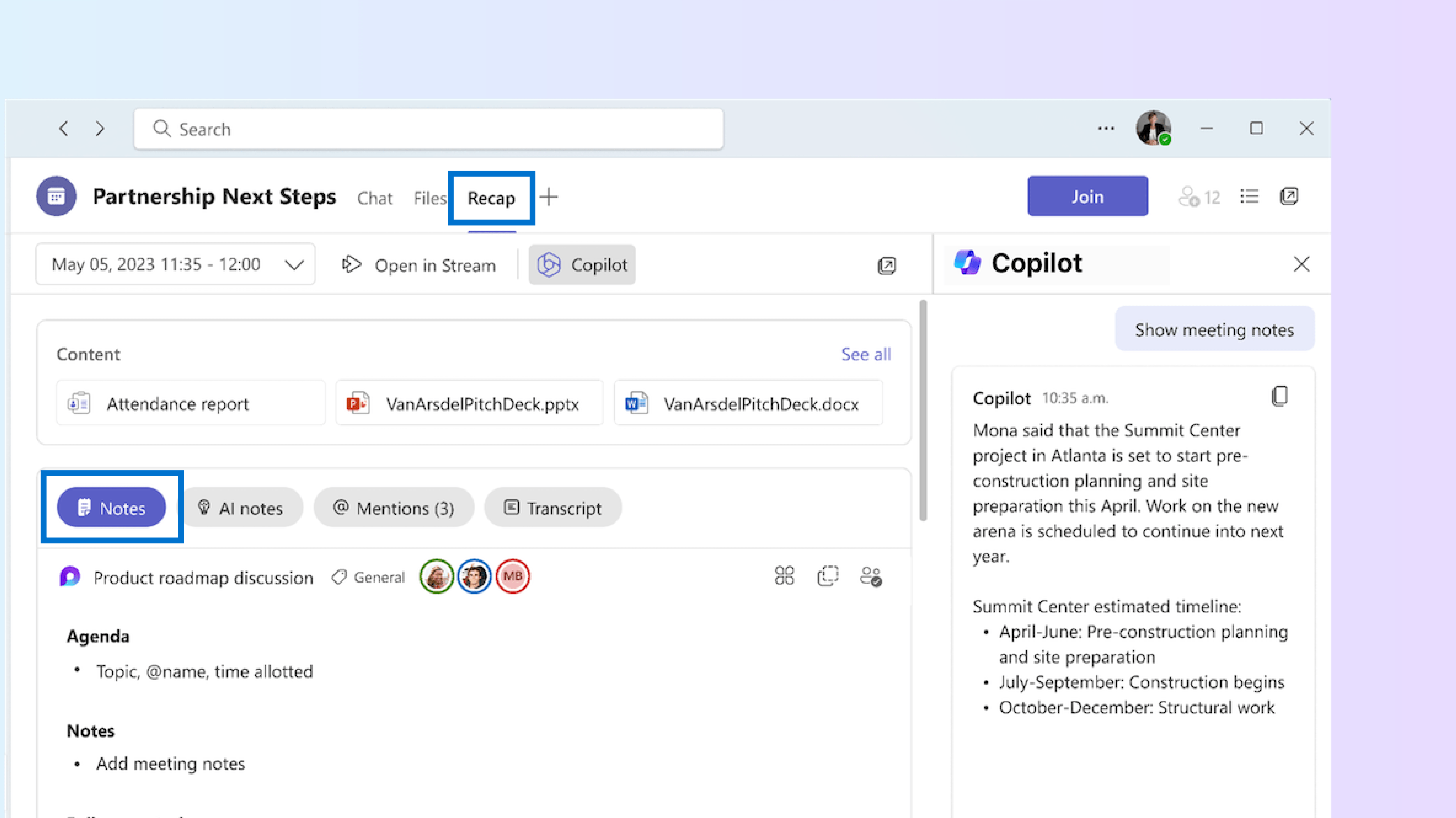Epic Applications Supervisor
Johns Hopkins Health System
During meetings, Ebony often missed content while manually taking notes for the meeting minutes. She also would have to write while people were talking, so she missed some nonverbal cues or emphasis made by the speaker.
Copilot recorded Teams meetings and then produced a meeting summary afterward. Copilot also created a recap of the meeting chat. Finally, Copilot can also provide a list of action items, making follow-ups more efficient. This solution allows Ebony to pay closer attention during meetings and put pertinent information into chat as the meeting continues to help her create more accurate minutes.
If you find yourself taking lots of notes during meetings, recording your meeting and getting a Copilot summary after can help ensure you don’t miss anything. Meeting summaries, chat recaps, and action item lists can be helpful no matter what the nature of your meeting might be.
If you record a meeting with Copilot, a Meeting Summary will automatically be generated. From the Meeting Summary, you may ask Copilot to make a table of action items separated by person or team. The more specific you are about the inputs, the better your output from Copilot will be. Copilot also learns from you over time, so the more you use it, the more refined your results will be.
Copilot allows meeting attendees to pay closer attention, saves time by eliminating the need to manually create meeting minutes, and reduces human error so important details are not missed or forgotten.